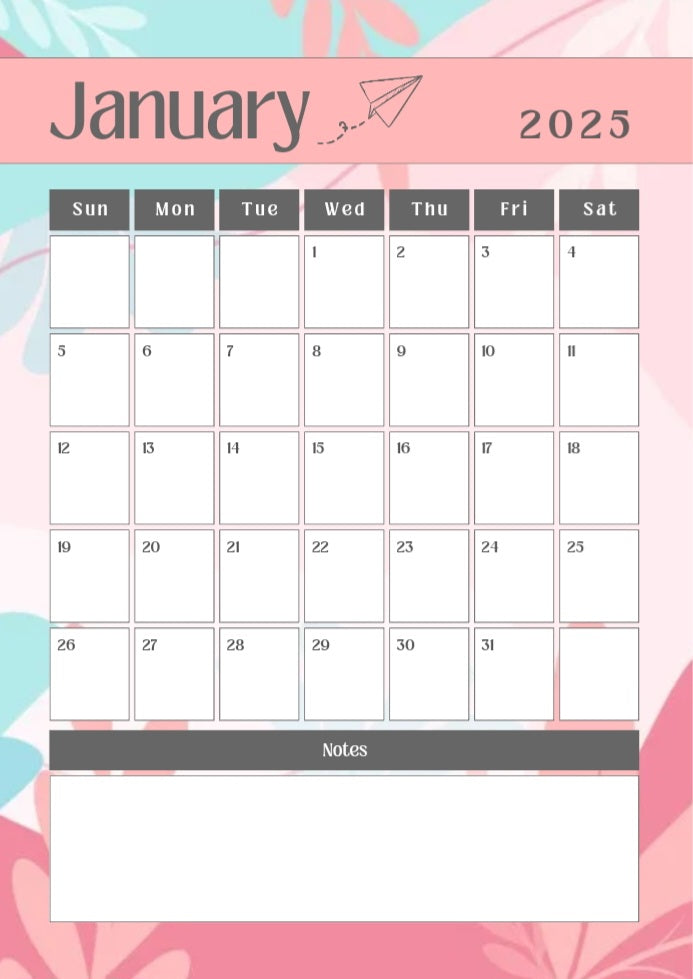Something Nice
PASTEL BLUSH CALENDAR 2025 (FREE) Limited Edition
PASTEL BLUSH CALENDAR 2025 (FREE) Limited Edition
Couldn't load pickup availability
Stay organized and stylish with the Blush Breeze Calendar! Featuring a soft pastel design with floral accents and a playful paper plane motif, 2025 calendar is perfect for planning your month ahead.
Its spacious daily boxes allow you to jot down appointments, tasks, or special events, while the dedicated notes section gives you room for extra reminders or inspirations. Ideal for desks, home offices, or as a thoughtful gift, this calendar combines functionality with charm to keep your year beautifully on track.
Here are some popular apps for Android devices that allow you to access and edit PDF files: ( For Androids)
1. Adobe Acrobat Reader. Features: Add text, annotations, highlight, sign, and fill forms.Advanced editing tools available with a subscription.
2. Xodo PDF Reader & Editor Features: Annotate, sign, fill forms, and collaborate in real time.
3. PDF element by Wondershare Features: Edit text, images, annotations, and add watermarks.
4. OfficeSuite. Features: Edit PDFs, convert to Word/Excel, and annotate.
5. PDF Extra Features: Edit text/images, fill and sign forms, and protect files.
6. iLovePDF. Features: Merge, compress, split, and edit PDF files.
7. Google Drive/Google PDF Viewer Features: Limited editing but great for viewing and sharing files.
8. WPS Office. Features: Edit PDFs, convert files, and annotate.
These apps are available on the Google Play Store and are compatible with most Android devices. For detailed editing, a stylus may be helpful on tablets.
✨️✨️✨️✨️✨️✨️✨️✨️✨️✨️✨️✨️✨️✨️✨️✨️
Here are some popular apps for iPhone devices that allow you to access and edit PDF files: (For iPhone)
1. Adobe Acrobat Reader Features: Annotate, sign, fill forms, and edit PDFs (advanced tools with subscription).
2. Foxit PDF Editor Features: Add comments, edit text/images, fill forms, and collaborate.
3. GoodNotes Features: Annotate PDFs, create handwritten notes, and organize documents.
4. Notability Features: Annotate PDFs, take notes, and integrate multimedia.
5. PDFelement by Wondershare Features: Edit text, add watermarks, annotate, and convert files.
6. iLovePDF Features: Merge, compress, split, annotate, and edit PDFs.
7. Markup Features: Highlight, annotate, and add notes to PDFs and other documents.
8. PDF Viewer Pro Features: Annotate, edit, organize, and collaborate on PDF files.
9. Apple Books Features: View and annotate PDFs, though editing options are limited.
These apps are available on the App Store and are optimized for iPhone devices, offering varying levels of functionality for editing and managing PDF files.
👇🏾 👇🏾 👇🏾 👇🏾 👇🏾 👇🏾 👇🏾
PLEASE NOTE:
WHEN REQUESTING OR PURCHASING A DIGITAL DOWNLOAD OR E-BOOK, KINDLY ENSURE YOU PROVIDE YOUR EMAIL ADDRESS. THIS IS ESSENTIAL FOR DELIVERY AND ACCESS TO YOUR PURCHASE. THANK YOU FOR YOUR COOPERATION!
Share